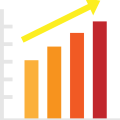If you want to improve your website’s visibility on search engines and drive more organic traffic to your WordPress site, optimizing your website’s SEO is essential. Here are 10 tips for optimizing your WordPress website’s SEO:
-
Use an SEO plugin
Use a reputable SEO plugin like Yoast or All in One SEO Pack: WordPress offers various SEO plugins that can help you optimize your website’s content and meta tags. These plugins can provide suggestions and guidelines to help you improve your SEO score.
-
Get great hosting!
Choose a reliable hosting provider and optimize website speed: A slow website can negatively affect your SEO ranking. Choose a reputable hosting provider and optimize your website’s speed by using a caching plugin, optimizing images, and using a CDN.
-
Be responsive
Use a mobile-responsive theme: A mobile-responsive theme ensures that your website looks great and is easy to navigate on mobile devices, which is crucial for SEO.
-
Do your keyword research
Conduct keyword research and optimize meta descriptions, title tags, and headers: Identify the relevant keywords for your content and optimize meta descriptions, title tags, and headers with those keywords.
-
Build Links
Add internal and external links to your content: Including internal and external links in your content can help search engines understand your website’s structure and improve your website’s credibility.
-
Tag your images
Use image alt tags and compress images: Use image alt tags to describe your images and compress them to reduce load time and improve website speed.
-
Use schema markup
Implement schema markup for rich snippets: Schema markup helps search engines understand the content on your website better and display relevant information in search results.
-
Share on the socials
Use social media sharing buttons: Social media can drive traffic to your website and improve your website’s credibility. Adding social media sharing buttons to your website encourages visitors to share your content.
-
Build content
Create quality content regularly: Creating quality content regularly can help your website rank higher on search engines and encourage visitors to return to your website.
-
Monitor and continuously improve
There are lots of great tools out there to monitor and analyze your website traffic using including Google Analytics which provides valuable information about your website’s traffic and user behavior, and can help you optimize your website’s content and improve SEO.
You can also utilise Google Search Console as well as any of the awesome keyword monitoring tools.
In conclusion, optimizing your WordPress website’s SEO requires a combination of technical and content-based strategies. By following these 10 tips, you can improve your website’s visibility on search engines and drive more organic traffic to your site.
Need some help with SEO for your WordPress website? Get in touch with Sherpa Digital today